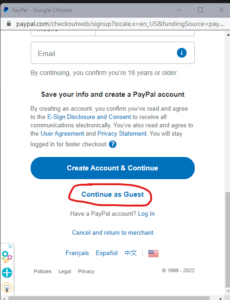MEMBER PORTAL
MEMBERS LoginWe have recently installed new software to manage synagogue finances and a whole lot more. This software is produced by a company named Rakefet and is used by hundreds of synagogues.
One feature of this software is to enable members to login to view your financial transactions, verify your membership information, pay your bills, sign up for events and more. We will be rolling out this capability to you in the upcoming weeks.
NOTE: You will not be able to access the member portal until you receive an email inviting you to sign up and login. Once you receive this email you will be able to create a login by clicking on the above Members Login button.
Prior to receiving your invite you may want to review the materials on this page so you can become familiar with the portal. Once we get closer to sending out invites we will make available more information about how to proceed with your setup. You can view the video on the right (click on ![]() to view in full screen mode) or a PDF of the instructions below.
to view in full screen mode) or a PDF of the instructions below.
Even though the payments say PAY WITH PAYPAL you DO NOT have to use Paypal or even create a Paypal account. You can pay with your credit card like you would at any other site. The images below explain how to do this.
After selecting your fund and entering your amount. Click on Pay with Paypal

In the popup window scroll down to Pay with Credit card and click
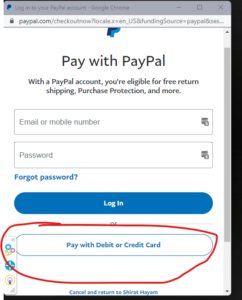
Enter your credit card information
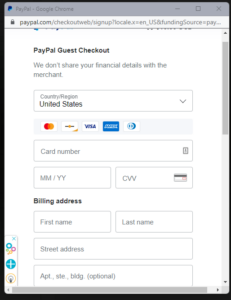
Scroll to the bottom and click on Continue as Guest to finalize your payment.